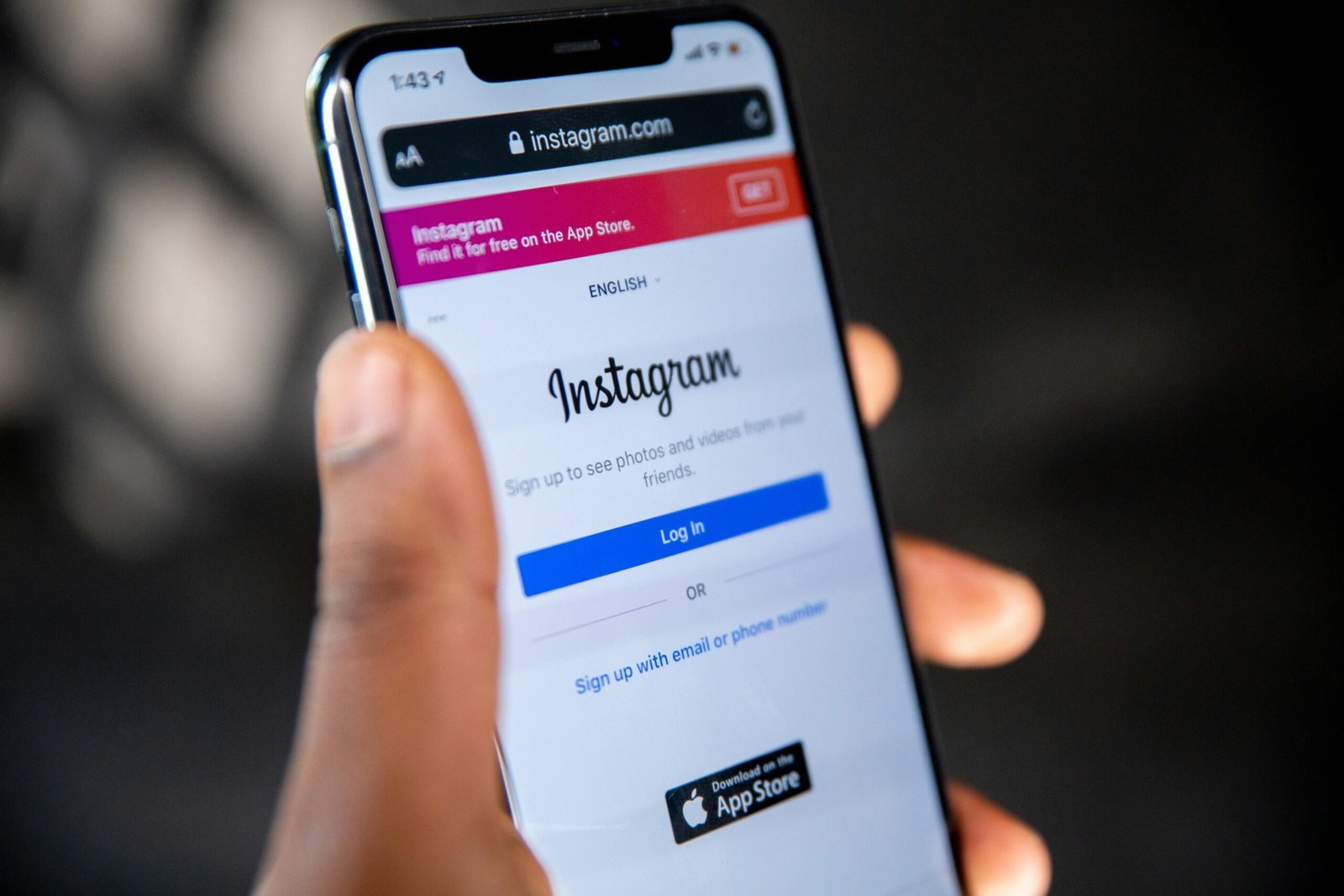7 Free SEO Reporting Tools to Boost Your Website’s Performance

Introduction to SEO Reporting Tools
Search Engine Optimization (SEO) reporting tools are indispensable assets for any website looking to enhance its online presence. These tools offer comprehensive insights into various SEO metrics, enabling website owners to monitor and improve their site’s performance effectively. Core metrics tracked by SEO reporting tools include keyword rankings, organic traffic, backlinks, and more, providing a holistic view of a website’s SEO health.
One of the primary advantages of using SEO reporting tools is their ability to track keyword rankings. By analyzing which keywords are driving traffic to your site, you can adjust your content strategy to target high-performing terms and improve lower-ranking ones. This data-driven approach helps in optimizing content to better meet user intent and search engine algorithms, ultimately boosting your website’s visibility.
In addition to keyword rankings, SEO reporting tools also monitor organic traffic. Understanding how users find and interact with your website is crucial for identifying areas of improvement. These tools provide detailed traffic reports, highlighting the sources of your website traffic, such as search engines, social media, or direct visits. This information is invaluable for tailoring your marketing efforts to attract more visitors and retain existing ones.
Backlink analysis is another critical feature of SEO reporting tools. Backlinks, or inbound links from other websites, are a significant factor in search engine rankings. By tracking the quantity and quality of backlinks, you can identify opportunities for link-building and recognize potential issues with harmful or low-quality links.
For small businesses and individual website owners, the availability of free SEO reporting tools is particularly beneficial. These tools provide a cost-effective way to access essential SEO data without the financial burden of premium services. Free tools often offer robust features that cater to the fundamental needs of SEO analysis, making them an excellent starting point for those new to SEO or working with limited budgets.
In essence, SEO reporting tools are vital for understanding and enhancing website performance. Their ability to track key metrics like keyword rankings, traffic, and backlinks enables website owners to make informed decisions that drive growth and improve search engine visibility, all while offering accessible options for various budget constraints.
Google Analytics: The Ultimate Free Analytics Tool
Google Analytics stands as a cornerstone in the realm of free SEO reporting tools, offering a comprehensive suite of features designed to enhance your website’s performance. At its core, Google Analytics provides real-time traffic monitoring, allowing you to see who is visiting your site, where they are coming from, and what they are doing on your pages. This feature is invaluable for assessing the effectiveness of your marketing campaigns and understanding user behavior in real-time.
One of the standout features of Google Analytics is its user behavior tracking capabilities. This tool gives you insights into how users navigate through your site, which pages they spend the most time on, and where they drop off. Such data is crucial for identifying areas where your website can be improved to offer a better user experience.
Conversion rate analysis is another key component of Google Analytics. This feature helps you track the effectiveness of your call-to-actions, sign-ups, and purchases, providing a clear picture of how well your site converts visitors into customers or leads. By understanding your conversion rates, you can make data-driven decisions to optimize your site’s performance.
Setting up Google Analytics is straightforward. Start by signing up for a free account and adding a new property for your website. You will then receive a tracking code that needs to be inserted into the HTML of your web pages. Once set up, Google Analytics will start collecting data, which you can access through its intuitive dashboard.
To maximize the benefits of Google Analytics, regularly review your reports and set up custom dashboards to monitor specific metrics important to your business. Utilize segmentation to analyze the behavior of different user groups and set up goals to track the success of your key objectives. By leveraging these features, you can gain a deep understanding of your website’s performance and make informed decisions to drive growth.
Google Search Console: A Must-Have for SEO Insights
Google Search Console is an invaluable, free tool that offers extensive insights into your website’s performance and search engine rankings. As a critical component of any SEO strategy, it empowers users by providing detailed reports and analytics that help in optimizing a website for better visibility and user experience.
One of the primary features of Google Search Console is its Search Analytics tool. This feature provides comprehensive data on how your site appears in search results, including metrics such as click-through rates (CTR), impressions, and average position. By analyzing these metrics, you can identify high-performing keywords and pages, which can be further optimized to enhance your SEO efforts.
Sitemaps are another essential aspect of Google Search Console. Submitting a sitemap helps Google understand the structure of your website and enables more efficient crawling and indexing of your pages. This is particularly important for new websites or significant updates, ensuring that your content is discoverable and ranks appropriately in search results.
Technical issues can significantly impede a website’s performance, and Google Search Console excels in identifying and resolving these problems. The tool alerts you to potential issues like crawl errors, broken links, and indexing problems, offering solutions to fix them promptly. By maintaining a technically sound website, you can avoid penalties and ensure a seamless user experience.
With the increasing importance of mobile-friendly websites, the Mobile Usability report in Google Search Console is a crucial feature. This report highlights any usability issues specific to mobile devices, such as touch elements being too close together or content wider than the screen. Addressing these issues can lead to improved mobile user experience and, consequently, better rankings on mobile search results.
In summary, Google Search Console is an indispensable tool for anyone serious about improving their website’s SEO. Its robust features, ranging from search analytics to technical issue detection and mobile usability reports, provide comprehensive insights that can significantly enhance your site’s performance and search engine rankings.
Ubersuggest, developed by the renowned digital marketing expert Neil Patel, stands as a robust, free SEO tool that caters to a wide array of SEO needs. This comprehensive platform offers multiple features designed to enhance your website’s visibility and performance in search engines. Among its primary functionalities are keyword research, competitor analysis, and site audits, each contributing critical insights to refine your SEO strategy.
Keyword Research
Keyword research is fundamental to any SEO campaign, and Ubersuggest excels in this domain. By entering a seed keyword, users can generate a list of related keywords, complete with search volume, cost-per-click (CPC), and competition data. This feature allows you to identify high-performing keywords that can drive organic traffic to your site. Additionally, Ubersuggest provides keyword suggestions and content ideas, helping you keep your content relevant and engaging.
Competitor Analysis
Understanding your competitors’ strategies is crucial for staying ahead in the digital landscape. Ubersuggest enables you to analyze your competitors by providing data on their top-performing keywords, backlinks, and traffic sources. This information allows you to pinpoint gaps in your own strategy and capitalize on opportunities that your competitors may have overlooked. By leveraging competitor insights, you can fine-tune your content and link-building strategies to gain a competitive edge.
Site Audits
Site audits are essential for identifying and rectifying technical SEO issues that may hinder your website’s performance. Ubersuggest’s site audit feature scans your website for errors, such as broken links, duplicate content, and slow loading pages. The audit also provides actionable recommendations for improving your site’s health and search engine rankings. By regularly conducting site audits, you can ensure that your website remains optimized for search engines, ultimately enhancing its visibility and usability.
Incorporating Ubersuggest into your SEO toolkit can significantly bolster your website’s performance. Its suite of features—keyword research, competitor analysis, and site audits—provides a comprehensive approach to optimizing your site for search engines. By leveraging these tools, you can enhance your SEO strategy, improve your site’s visibility, and stay competitive in the ever-evolving digital landscape.
Backlinks play a pivotal role in SEO by serving as endorsements from other websites, thereby enhancing your site’s credibility and search engine ranking. Moz Link Explorer is a robust, free tool designed to provide comprehensive backlink analysis, enabling users to scrutinize their link-building strategies effectively.
Importance of Backlinks in SEO
Backlinks, also known as inbound or incoming links, are essential for SEO because they signal to search engines that your content is valuable and trustworthy. High-quality backlinks can significantly improve your website’s visibility on search engine results pages (SERPs), driving organic traffic and boosting overall performance.
How Moz Link Explorer Can Help
Moz Link Explorer stands out by offering extensive insights into your backlink profile. One of its primary functions is to help identify high-quality backlinks, which are crucial for enhancing your site’s authority. By using this tool, you can pinpoint which external links are contributing the most to your SEO efforts.
Key Features of Moz Link Explorer
Several features make Moz Link Explorer an indispensable tool for backlink analysis:
Link Metrics: Moz provides detailed metrics such as Domain Authority (DA), Page Authority (PA), and Spam Score for each backlink. These metrics help in assessing the quality and potential impact of every link pointing to your site.
Anchor Text Analysis: The anchor text used in backlinks is a critical factor in SEO. Moz Link Explorer allows you to analyze the anchor texts of your backlinks, providing insights into the relevance and context of the links.
Top Linking Domains: Understanding which domains link to your site most frequently is essential for gauging the effectiveness of your link-building efforts. Moz Link Explorer lists the top linking domains, helping you to identify and nurture relationships with high-authority sites.
By leveraging the capabilities of Moz Link Explorer, you can gain a deeper understanding of your backlink profile, refine your SEO strategy, and ultimately boost your website’s performance.
SEOquake: Browser Extension for Quick SEO Insights
SEOquake is a versatile, free browser extension designed to provide instant SEO insights while you browse websites. This powerful tool integrates seamlessly with popular browsers like Chrome, Firefox, and Opera, offering a comprehensive suite of features aimed at enhancing your SEO efforts. By leveraging SEOquake, users can perform on-page SEO audits, analyze keyword density, and view a detailed SERP overlay, all in real-time.
One of the standout features of SEOquake is its ability to conduct thorough on-page SEO audits. With a single click, you can access detailed reports on critical SEO factors such as meta tags, header tags, and internal linking structures. This feature helps identify potential issues that might be hindering your site’s performance, allowing for prompt optimization and improvements.
Keyword density analysis is another core functionality offered by SEOquake. This feature enables users to examine the frequency of specific keywords on a webpage, ensuring that content is neither overstuffed nor under-optimized. Proper keyword density is crucial for maintaining a balance that appeals to both search engines and users, ultimately boosting organic rankings and user engagement.
The SERP overlay feature of SEOquake provides invaluable insights directly within the search engine results pages. By overlaying key metrics such as PageRank, number of indexed pages, and backlink data, SEOquake allows users to quickly assess the competitive landscape. This real-time data is instrumental for making informed, data-driven SEO decisions, whether optimizing your site or analyzing competitors.
Utilizing SEOquake for competitor analysis can be particularly advantageous. By examining the SEO metrics of rival websites, you can identify strengths and weaknesses in their strategies. This analysis can inform your own SEO tactics, helping you to capitalize on opportunities and address gaps in your approach. Additionally, SEOquake’s easy-to-read reports and historical data tracking provide a clear picture of how your SEO efforts are evolving over time.
In summary, SEOquake is an essential tool for anyone serious about optimizing their website’s performance. With its robust feature set and user-friendly interface, it offers a wealth of information that can guide your SEO strategy and help you achieve better results.
Screaming Frog SEO Spider: Free Website Crawler
Screaming Frog SEO Spider is an essential tool for SEO professionals, offering a comprehensive free version that allows users to crawl up to 500 URLs per website. This website crawler is instrumental in identifying a wide array of SEO issues, making it a valuable resource for enhancing your site’s performance.
One of the core functionalities of Screaming Frog is its ability to find broken links (404 errors) quickly. By detecting these broken links, you can ensure a smoother user experience and better search engine indexing. Additionally, the tool analyzes metadata, including titles and meta descriptions, to help you identify any missing, duplicate, or incorrectly sized elements that might be affecting your SEO.
Another notable feature is the generation of XML sitemaps. These sitemaps are crucial for search engines to understand the structure of your website, thereby improving overall indexation. With Screaming Frog, you can create optimized XML sitemaps, ensuring that all important pages are accessible to search engines.
Using Screaming Frog for a comprehensive site audit is straightforward. Begin by downloading and installing the free version from the official website. Once installed, enter your website’s URL in the search bar and click ‘Start.’ The tool will then begin to crawl your site, presenting data in real-time. Navigate through the various tabs to review issues related to internal and external links, metadata, and other SEO elements.
For a more detailed analysis, you can export the data into spreadsheets, enabling you to filter and sort the information as needed. This functionality is particularly useful for larger sites, where manual checks would be time-consuming. By addressing the issues identified by Screaming Frog, you can significantly improve your website’s SEO health, leading to better rankings and increased organic traffic.
Conclusion: Choosing the Right Free SEO Reporting Tool
In the dynamic landscape of digital marketing, selecting the appropriate free SEO reporting tool is crucial for optimizing your website’s performance. Each tool discussed in this blog post offers unique features and capabilities that cater to various aspects of SEO analysis. Whether it’s comprehensive keyword tracking, detailed backlink analysis, or in-depth site audits, understanding your specific needs and goals will guide you in making an informed decision.
Regularly monitoring SEO metrics is essential for sustaining and improving your website’s performance. Tools like Google Analytics and Google Search Console provide foundational insights, while more specialized tools such as Ubersuggest and Moz Pro offer advanced functionalities. By consistently analyzing these metrics, you can gain valuable insights into user behavior, keyword effectiveness, and overall site health.
Data-driven decisions are the cornerstone of successful SEO strategies. Utilizing free SEO reporting tools allows you to gather actionable data without incurring high costs. This data can then inform your content creation, link-building efforts, and technical SEO improvements, ensuring that your website remains competitive in search engine rankings.
Exploration and experimentation are key to finding the best fit for your SEO strategy. Each tool has its strengths and learning how to leverage them can significantly enhance your SEO efforts. Start with the basics, then gradually incorporate more advanced tools as your understanding deepens. This approach not only builds your proficiency but also ensures that you’re making the most out of each tool’s capabilities.
In summary, the journey to selecting the right free SEO reporting tool involves understanding your specific requirements, regularly monitoring key metrics, making data-driven decisions, and continuously exploring different tools. By doing so, you can effectively boost your website’s performance and achieve your SEO goals.